(3 min read)
How many passwords do you have? Do you (and you know you shouldn’t) use the SAME password over and over again?
Do you find it impossible to remember the complex passwords that some sites make you create?
Passwords are the easiest way for hackers to get into your private data – whether it’s business data or personal data. So, creating strong passwords is critical to security. We know that a good password is at least 15 characters long, includes capital and lowercase letters and should also have numbers and special characters. That’s a lot to remember.
Time to get secure help?
So, there’s a conundrum here. We use simple passwords so we don’t forget them. But simple passwords are easy to hack – completely negating the point of having a password in the first place. So we choose harder passwords. But they are difficult to remember, and we have to spend all our time resetting them across all our devices. So we write them down. Again creating a vulnerability.

The solution? A secure, encrypted password manager. And here are our top 10 reasons why:
- Encryption – reputable password managers encrypt all your passwords, so that no-one –not even the password manager itself – can read them.
- Easily accessible – living on an app on your phone or laptop, you just open the app, select the right password and you’re good to go. And you can put it on your browser too, so it’s right there as you work online.
- Usable across several devices – we all log into sites from a range of devices. Having a password manager means you can access sites from whichever device you are using as it will synchronise across.
- Only one password to remember – instead of tearing your hair out trying to remember the password for a site you haven’t used for months, you only need to remember one password – the one for your password manager. Just make sure it is long, strong and unique – and memorable.
- Unlimited passwords – you can store your existing passwords in your manager and add new ones as you go, so there’s no limit to the number you can store.
- Password generator – a password manager will generate passwords for you. These are random and complex, so they boost your general online security.
- Checking websites – password managers can also auto-fill your login details, but only if the correct web address is used. So that’s an added safety feature – you won’t log in to a fake website where they’ve made the letter i an l, hoping you won’t notice.
And here are three extra tips – even more free advice!
- Safer than browsers storing your passwords – it’s handy and means you can use long, strong unique passwords, but if I can get into your laptop, then I have the keys to the kingdom don’t I? I just go into your browser history and find the websites I want – your browser will unlock them for me!
- Store other sensitive data – I use my password manager to remember pin codes, secret words I need for additional identification and other codes, and things some companies ask for. All in one place, as safe and secure as it can get.
- It makes life a lot easier – you’ll feel like a completely different person once you entrust your passwords to a manager. Go on, try it!

Showing people why it matters
One of our Psybersafe training episodes talks about password managers and why they are so useful. And we can see that people take that information on board and change their behaviours around passwords in general.
In fact, from around 6000 learners taken from a range of clients, only 22% of people used a password manager at the start of the training. Just a few episodes in, we checked again and that figure had already risen to 49% - an improvement of almost 100%. We expect to see this number increase again as the learners move further through the training.
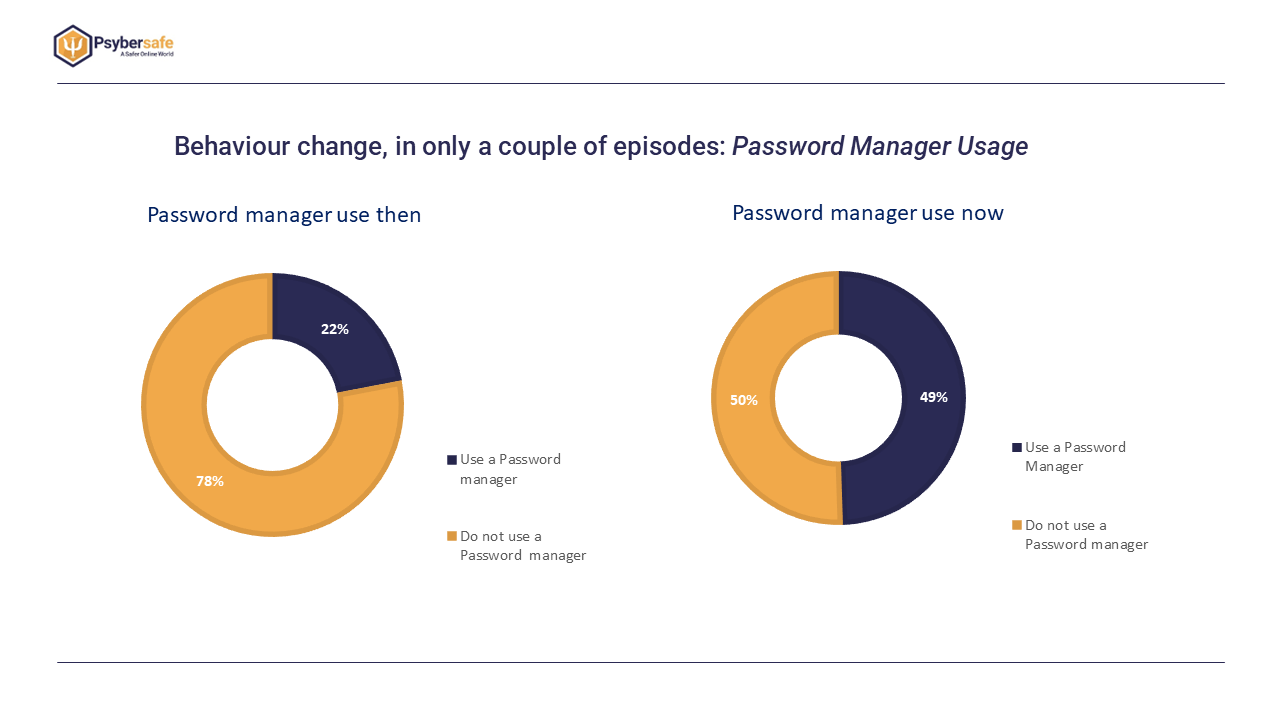
If you want to help your teams protect your business by adopting stronger passwords and easy ways to store them, contact us today to see how our online cyber training can help.
Sign up below to get our monthly newsletter, packed with hints and tips on how to stay cyber safe.
 Mark Brown, is a behavioural science expert with significant experience in inspiring organisational and culture change that lasts. If you’d like to chat about using Psybersafe in your business to help to stay cyber secure, contact Mark today.
Mark Brown, is a behavioural science expert with significant experience in inspiring organisational and culture change that lasts. If you’d like to chat about using Psybersafe in your business to help to stay cyber secure, contact Mark today.